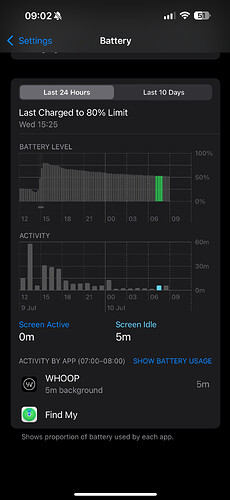is it still possible to be added to the beta firmware. i have the same issues with my 5.0 MG as mentioned above. Thanks in advance
Hi @photologickcc the firmware should be readily available for you to download as it is fully released. If you do not see a bar at the top of your home screen please go to Device Settings → Advanced → Firmware Check and that will let you know if there is a new firmware available to you.
Hey Bobby,
Thank you for reaching out so quickly, you werd absolutely right. Unfortunately my whoop is still the main reason for bleeding my battery. See screenshot from my last 24hrs of usage:
and besides sleeping and sitting in the office i didnt do too much
Hi @photologickcc!
I just rolled out a fix to your user. If you restart the app you should (hopefully) see background power consumption return to normal levels. Let me know if you see anything else after that!
Great work!
From your fix on and after a reboot of device and app my battery usage for the last 24h dropped to 42min.
No warm phone, no battery drain.
Thank you guys, Great Job
Unfortunately, I have the same problem with the new 5.0, and I only found this article now.
Would it be possible to get the beta firmware as well?
Thanks in advance!
Hi @Julianbtz! The firmware version with the power consumption fix is available to everyone now. We separately rolled out some application fixes so it may be worth also restarting your app. If you continue to see high power consumption by the Whoop app would you mind posting a screenshot of your battery settings (iOS Settings → Battery)?
Hi @ncipollo , thanks for the quick reply.
Here is a screenshot of my battery usage.
I restarted the app and my phone. I will check today and come back later.
Hi Everyone, @ncipollo and @bobbyjohansen here.
This issue should be now fully resolved. We have completed a rollout of an optimization on the health tab (app side) that will reduce background time further. And are rolling out the same optimization this week to the health monitor.
Nick and I will consider this thread resolved. If you are still experiencing issues we recommend you do the following:
- Ensure you are on the latest mobile app version ( 5.2.0 iOS & 5.401.0 Android as of time of writing )
- Ensure you are on the latest firmware version for your strap ( 50.31.1.0 as of time of writing )
- Give those updates 24 hours time to take affect, and if you are in your phone battery make sure you are looking at hours spent vs percentage as percentage will be relative to day to day usage.
Please let us know if you see anything else after following these steps. Both Nick and I appreciate everyone’s help in tracking down this issue! ![]()
Hi! Is anyone else’s phone battery being abnormally drained by whoop background activity? Currently sitting on 58% of my battery usage.
Hi @craker,
I’ve routed this to the team to take a look. If you wouldn’t mind, could you restart the app on your phone and let me know if it persists after that?
Hello, I also want to point out that firmware 50.32.0 has not hit my device. 2 days ago you rolled it out. I am still on 50.31.1.0
I keep checking and did just now and still not available.
Alan
Hey @AlanGooner, 50.31.1.0 is the latest firmware build that we’ve rolled out to folks. 50.32.x.x is not yet rolling out.
We corrected the version in our post above - sorry about that!
I’ve noticed increased battery drain, but I’ve also noticed that my iPhones (both my previous iPhone 15 Pro and brand-new as of yesterday iPhone 16 Pro Max) get really warm and even hot depending on how long the activity is whenever I actively track an activity. The activities that I noticed this the most have been rucking (~30 minutes) and rowing (~2 hours).
Whoop definitely makes my phone hot. Maybe because it needs to be open 24/7. When it gets warm I shut the whoop app off even though it complains. Phone does get cooler. ![]()
With latest firmware on the Whoop MG, limited apps installed and whoop in battery settings is consuming a lot of power and draining my iPhone 15 pro max’s really fast still
The battery drain issues are back unfortunately ![]() the issue was indeed solved having a 7% of background activity whereas now I am having 17%. Is there a new firmware update addressing this issue?
the issue was indeed solved having a 7% of background activity whereas now I am having 17%. Is there a new firmware update addressing this issue?
Hey all!
When you are looking at the iOS battery settings screen to track app usage you’ll want to tap on one of the app rows so it switches from a percentage to a time measurement. The percentage mode displays what % of battery usage during the timeframe can be attributed to that app. So if there is only one app running it would show 100%. Time mode is a more accurate measure since it shows the total amount of time each application was awake.
If anyone is seeing high amounts of background time in this mode would you mind posting a screenshot?
Whoop 4.0 user for 2-3mo on Android Pixel 8. My battery use has massively increased recently.. 2-3x in the past few weeks to 10-30%+ of total battery usage per charge.
I’ve turned off “Allow background usage” multiple times to save battery but it keeps turning itself back on?? Any idea what’s going on and when a fix is coming?