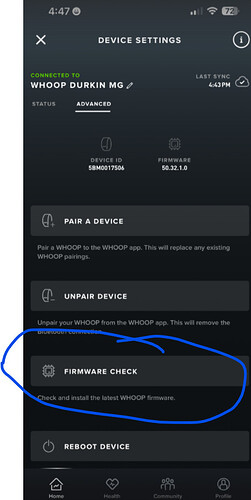You’re welcome @Yemlal.
@Durkin My 5.0 connected with my Peloton bike during my ride. Looks like it’s fixed. Thank you.
@LDL_ASSASSIN Awesome! Thanks for writing in. @Yemlal @amandars @gkornblum Is it working for you? Just trying to do some testing now on this. Lemme know.
I’ll test tomorrow. As noted bike is a problem. Rower seems ok but takes awhile to connect so not accurate.
Still not working for me. Anyone else ?
Still not working here. Cannot get Whoop 5 MG to pair with Peloton Bike (original) for heart rate on bike.
Am back to using ancient Scosche strap that still works great. Whoop 4.0 would work with the bike most of the time.
Updated with latest firmware. New behavior during pairing process - instead of throwing the bike into a pairing loop, the pairing failed on the first attempt and then the button to connect the Whoop MG on the bike’s UI stopped working… still no HR via BTLE on Peloton Bike. ![]()
Whoop 5.0 band starting working on my bike after updating to 50.32.1.0 firmware. Bike firmware is also up-to-date on the latest release
Hi @dbuczek, you’re correct: The firmware version 50.32.1.0 fixed this issue. @ack425 Can you try updating your firmware?
To update your firmware manually, go to Device Settings:
Swipe left, and you’ll see this screen. Click Firmware Check and download the latest firmware.
Believe this update came out 5+ days ago and that is what I tested with.
Did not do full reboots of everything at that time, though. Will test with clean reboots this morning.
Sounds good. Let me know if it continues post reboots. Thanks!
Full reboots of Whoop MG and Peloton , and toggled BT on phone. Paired right away. Thank you Ryan for following up and thank you Whoop team for fixing.
Peloton bike got an update (RQ.250113.A). I cannot get the whoop band to show up under bluetooth devices after many reboot and bluetooth toggle on/off